But don't be discouraged! Once you have tried these tricks a few times, they'll be like second nature to you. I hope this tutorial is useful for anyone struggling to make their digital copies the best they can be.
Saturday, February 15, 2014
Photoshop Tutorial: How to make scanned artwork look more like the Original (featuring a cute little tinker)
Achieving a pristine digital copy of your artwork isn't easy. Scanning artwork is just the first step. (For advice on scanners, you can view my post here.) Even a good scan will look quite dull in comparison to your original vibrant, colorful work.
But don't be discouraged! Once you have tried these tricks a few times, they'll be like second nature to you. I hope this tutorial is useful for anyone struggling to make their digital copies the best they can be.
But don't be discouraged! Once you have tried these tricks a few times, they'll be like second nature to you. I hope this tutorial is useful for anyone struggling to make their digital copies the best they can be.
Subscribe to:
Post Comments (Atom)


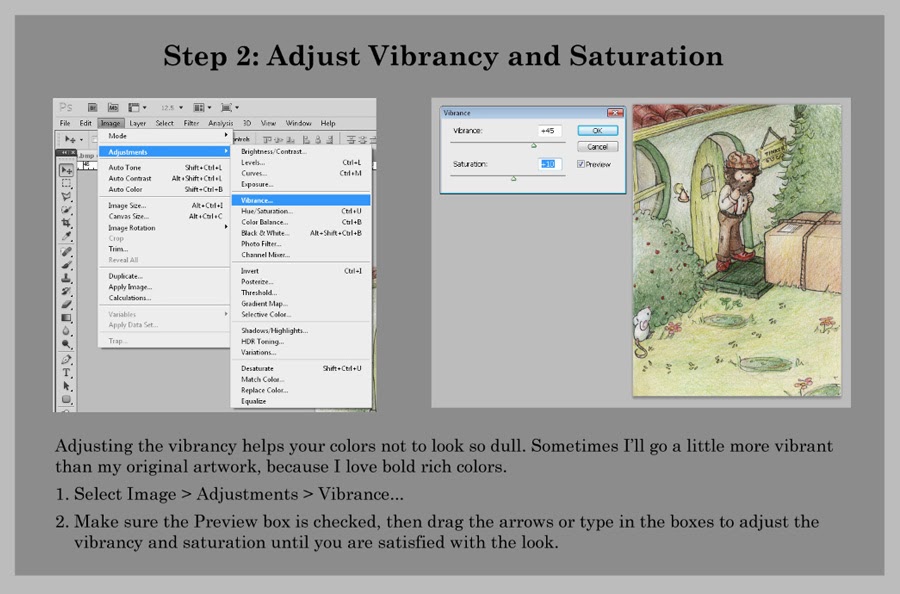





Scanning artworks often produce low quality images. Thanks to this tutorial, it’ll be easier to adjust the colors and end with high quality images. I hope you’ll be able to share more of these tutorials for the sake of artists who are storing their works online. :)
ReplyDeleteRuby Badcoe
Thanks for you comment, Ruby. I'm very happy to hear this was helpful. I'll definitely post more information and tutorials like this in the future.
Deletethank you!! this is just the info I have been needing for my watercolor scans Maureen Moore, mosartstuff
ReplyDeleteHello Sarah, I've been getting into watercolors and need some help figuring out how to scan things. Your posts are exactly what I needed! I'm new to all this and don't have photoshop. What photoshop version do you use? Thanks again!! -Clare
ReplyDeleteSo glad to hear I could help! I'm using Photoshop CS4 in this tutorial, but the actions should be the same or very similar in other versions as well. Good luck :)
DeleteHello Sarah, this tutorial really halpful for me. Thank you)
ReplyDeleteSarah, Thanks a ton for this very helpful tutorial. I just used it and my images have never looked better.
ReplyDeleteThank you for sharing! Very useful!
ReplyDeleteThank you!! Really helpful (just found this and also your post on scanners) - I am having the awful task of finding the right scanner that wont cost $XXXXXXX!! Love your illustrations too :)
ReplyDeleteThis comment has been removed by the author.
ReplyDelete