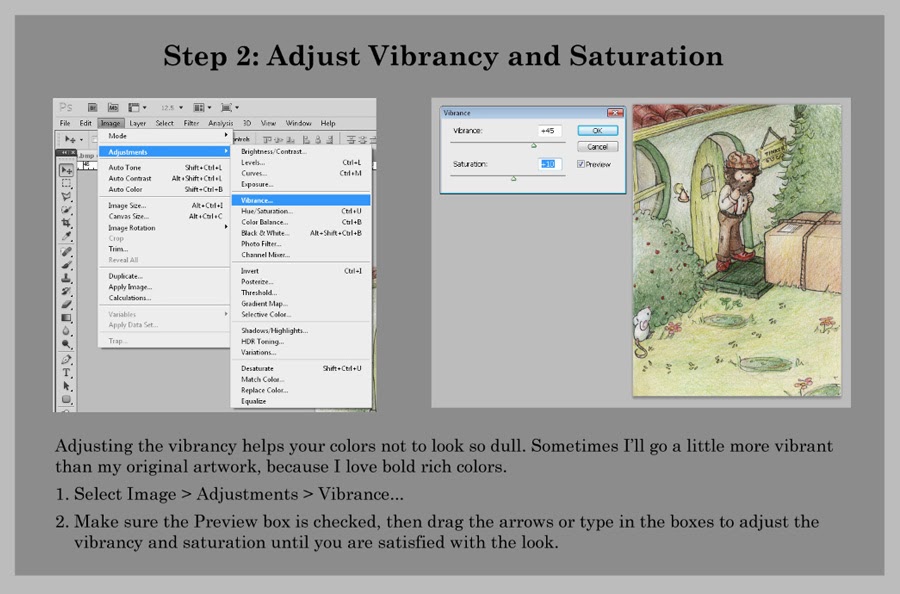Monday, September 1, 2014
Lantern
Two sisters take a magical walk at night. Are those fireflies or something else...?
I made this watercolor painting in monochrome brown, then took it into photoshop for some fun color and lighting effects.
Sunday, May 25, 2014
Sweet Dreams - Underwater Scene
This is officially my first published piece! I just completed this painting for a picture book called "Sweet Dreams" published by Tiger Stripe Publishing. I am so excited and happy.
Here's the final piece:
And here are a few in progress shots. Because there's so much detail, I drew everything at 1.5x the final size. First, I transferred my pencil outlines onto the watercolor paper using a lightbox (I'll post about this process soon). Here are the original pencils before transfer.
I did a light blue-green wash over the background, adding drops of water and dabbing away color to lighten up areas I want to make stand out. I layered the same wash over the castles in the background to give an appearance of distance. I also started painting in the characters.
Filling out the characters and starting the background with wet-in-wet techniques. Behind the queen's shoulder piece, I watered down and dabbed away the background colors so the colors appears to be showing through a white transparent cloth.
Finally, I scanned in the painting into Photoshop. I took 4 scans and stitched them together (another process I'd like to share with you sometime in the near future. Here's the painting mid-process for color editing in Photoshop. This closely resembles the actual painting. I did further edits to push forward and highlight certain areas, particularly the turtle - he tends to disappear in the mix and I love him too much for that to happen! The effect is subtle but it makes a big difference. If you're curious about how I achieved the final look using photoshop, you can view this post.
And just for fun, my friends and I exploring Monterey this weekend :)
Here's the final piece:
I did a light blue-green wash over the background, adding drops of water and dabbing away color to lighten up areas I want to make stand out. I layered the same wash over the castles in the background to give an appearance of distance. I also started painting in the characters.
Filling out the characters and starting the background with wet-in-wet techniques. Behind the queen's shoulder piece, I watered down and dabbed away the background colors so the colors appears to be showing through a white transparent cloth.
Finally, I scanned in the painting into Photoshop. I took 4 scans and stitched them together (another process I'd like to share with you sometime in the near future. Here's the painting mid-process for color editing in Photoshop. This closely resembles the actual painting. I did further edits to push forward and highlight certain areas, particularly the turtle - he tends to disappear in the mix and I love him too much for that to happen! The effect is subtle but it makes a big difference. If you're curious about how I achieved the final look using photoshop, you can view this post.
The final painting again:
And just for fun, my friends and I exploring Monterey this weekend :)
Friday, May 2, 2014
Thank You Cards - Free Download
My husband recently had a very successful surgery. Life is feeling wonderful right now thanks to some very skilled doctors at Stanford and a generous donor.
In the spirit of Thanks, I want to share these cards with you - please feel free to download and print them for your own use. Just click the card to download the full resolution version.
Lots of love,
Sarah
In the spirit of Thanks, I want to share these cards with you - please feel free to download and print them for your own use. Just click the card to download the full resolution version.
Lots of love,
Sarah
Thursday, March 27, 2014
Efflorescent Vines
Experimenting with dimension in watercolors. They are mostly imaginary,
but I was thinking of these lovely little purple pinwheel flowers in
front of the office where I work.
Sunday, March 9, 2014
Red Fox
I had a great time painting with a group of friends this weekend. The time flew by. I was excited to try out a few new paints and new techniques!
Saturday, February 15, 2014
Photoshop Tutorial: How to make scanned artwork look more like the Original (featuring a cute little tinker)
Achieving a pristine digital copy of your artwork isn't easy. Scanning artwork is just the first step. (For advice on scanners, you can view my post here.) Even a good scan will look quite dull in comparison to your original vibrant, colorful work.
But don't be discouraged! Once you have tried these tricks a few times, they'll be like second nature to you. I hope this tutorial is useful for anyone struggling to make their digital copies the best they can be.
But don't be discouraged! Once you have tried these tricks a few times, they'll be like second nature to you. I hope this tutorial is useful for anyone struggling to make their digital copies the best they can be.
Saturday, February 1, 2014
The Ivory Cups
Remember this post? Well, I finally completed the illustration! I had so much fun painting these fairies, from the Irish fairy tale, "The Ivory Cups."
Subscribe to:
Comments (Atom)